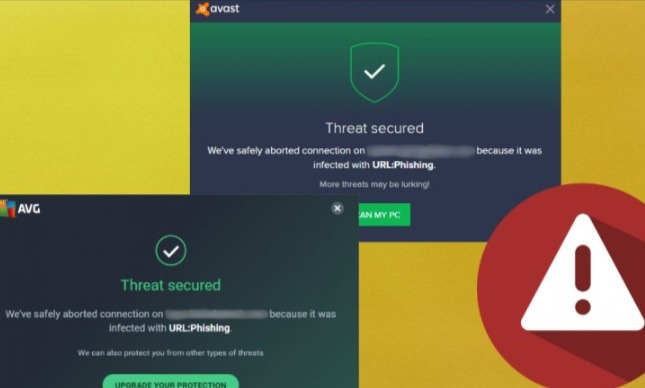Before making a purchase, savvy consumer research the industry, therefore if you’re here to do that, well done! You’ve arrived at the proper location.

How Much Does Antivirus Software Cost? We’ve reviewed a lot of antiviral software, so we know how much it costs and can guide you through the purchasing process.
Video: Should You Pay For Antivirus Software?
WHAT AND HOW MUCH DOES ANTIVIRUS SOFTWARE COST?
Antivirus providers charge vastly varied prices for their products, and the price range can be rather large. Here is a graph showing the price ranges for the leading antivirus companies.
| Antivirus Brand | Price Per Year | Number Of Devices Covered |
| Avast | $39.99 – $49.99 | 1-10 |
| AVG | $39.99 – $77.88 | 1-10 |
| Bitdefender | $29.99 – $44.99 | 3-15 |
| ESET | $39.99 – $99.99 | 1-5 |
| Malwarebytes | $39.96 – $99.96 | 1-5 |
| McAfee | $19.99 – $39.99 | 1-10 |
| Norton | $19.99 – $49.99 | 1-5 |
| Trend Micro | $29.95 – $69.95 | 1-10 |
| Vipree | $29.74 – $69.99 (one-time fee) | 1 |
| Webroot | $29.99 – $37.49 | 1-3 |
WHAT IS ANTIVIRUS SOFTWARE?
Now that we have a better understanding of what antivirus software is and what it does, we can choose the best antivirus program for you. The early 1970s program Reaper is largely regarded as the forerunner of antivirus.

Technically speaking, it was a virus made specifically to hunt down and eradicate the Creeper computer virus.
Since then, antivirus software has advanced significantly, but its primary function has remained the same: it finds and removes malware from computers, smartphones, and tablets.
WHAT ACTIVATES ANTIVIRUS SOFTWARE?
Antivirus software actually needs to keep up with the millions of malware programs, both new and old. According to the AV-Test Institute, 350,000 new pieces of malware, such as computer worms, spyware, adware, and ransomware, are created every single day.

What an insane amount of labor, huh? Modern antivirus software also has the additional responsibility of guarding against malware’s installation on computers, tablets, and mobile devices.
This entails searching for potentially malicious content in email attachments, connections, webpages, network nodes, and other places. In what way then does antivirus software identify malware? There are a few key techniques:
- Signature-based detection: Similar to a most-wanted list, antivirus software maintains an updated list of recognized malware and their distinctive coding signatures. After that, the antivirus compares network traffic and programs to look for a signature match that would suggest the object in question is a threat.
- Behavior-based detection: This method assesses the intended actions of software. Programs that seek to carry out obviously dubious acts, including covertly downloading harmful files, are regarded as threats.
- Heuristic analysis: Heuristic analysis thwarts malware that is always developing or emerging and eludes signature-based detection. Such antivirus software examines a program’s source code and compares it to the source code of known malware.
- Machine learning: To find dangers, machine learning makes use of processing power. It examines data from both safe and dangerous files to find patterns that could identify malware.
- Sandboxing: It’s more difficult to scan encrypted data and traffic. Antivirus software isolates encrypted files in a secure area of the operating system and simulates what would happen if it allowed them to run, rather than trying to decrypt them. This enables the antivirus to examine encrypted apps without endangering the entire system.
- In-memory scanning: Fileless malware is more difficult to detect because it lives in a device’s system memory rather than on its storage drive. Heuristic and behavioral examination of a device’s RAM are combined in in-memory scanning.
DO YOU REQUIRE ANTIVIRUS STILL?
Do you need antivirus protection? Except for iOS devices, every computer, tablet, and smartphone needs antivirus software.
That’s because all of the main operating systems are targets for malware, while some OSs are more vulnerable than others. For instance, 90% of ransomware attacks target Windows systems.
Therefore, even though Windows comes with built-in antivirus software, it’s recommended to use a separate antivirus program for complete security. The same is true for Android cell phones and Mac laptops.
Read our articles on whether Chromebooks need antivirus, if Macs have built-in antivirus, whether Windows 10 has built-in antivirus, and whether iPads need an antivirus to learn more.
FACTORS THAT AFFECT MALWARE PROTECTION COST
Antivirus software costs vary depending on a number of variables, but the length of the subscription and the number of devices protected have the biggest impact. A one-year subscription for one to three devices is the industry standard.

When we examined antivirus software for our evaluation of the top antivirus software packages, we found that many vendors charge between $30 and $40 per year for their offerings.
But that just tells half the tale. Additionally, we’ve heard of businesses charging $100 or more a year to cover the same amount of devices.
How come? The price is influenced by functionality, such as how the antivirus detects malware.
While advanced detection features such as heuristic analysis, in-memory scanning, and sandboxing frequently justify higher subscription costs, signature-based and behavior-based detection are standard capabilities. Additional features like firewalls, browser security, and VPNs also play a role.
WHAT TO SELECT (AND BUY) IN ANTIVIRUS SOFTWARE?
You likely already have a budget in mind and are aware of the price of antivirus software. So what comes next?
Selecting An Antivirus Program
The following should be taken into account while selecting an antivirus program:
- Malware defense: Regardless of whether you’re looking for a Windows antivirus, a Mac antivirus, a Linux antivirus, or an Android antivirus, be sure it can shield you against different kinds of malware. The better, the more malware kinds it can identify.
- Performance: You might test the system’s performance using the EICAR anti-malware test file, for example.
- Value for money: Consider whether the features outweigh the price. There are less expensive options that give the same functions as some antivirus tools that are only pricey because of the brand names. Make sure to maximize the use of your hard-earned money.
- Finding antivirus software with extras like a VPN, firewall, email protection, password manager, parental controls, and surfing protection is a good way to get more for less money.
- Usability: The antivirus software itself needs to be simple to use and comprehend.
- Device specifications: The software shouldn’t consume more computing power than your computer can handle. Otherwise, you can end up with a PC that is virus-free yet slow.
- Check the corporate history of an antivirus provider to see if there have ever been any scandals or data breaches. This can provide you with a preview of what to anticipate once you become a customer.
- Supported devices: The majority of us possess a number of gadgets, all of which could benefit from antivirus security (except for iOS devices, of course). You should pick an antivirus that has well-regarded programs for each of the operating systems of your devices and supports them all.
- Free trial: Nothing beats genuine experience when it comes to testing antivirus software. In order to test the software before spending money on it, look for providers who offer free trials.
How Does Antivirus Software Work? (Easy Guide)
Make a User Account
Typically, the following step after finding a good antivirus product is to set up an account. You may now manage your membership, privacy, and payment preferences with ease. After installing the software, you can also modify your preferences using an account.
DO YOU VALUE CHEAP ANTIVIRUS SOFTWARE?
Generally speaking, purchasing antivirus software that is inexpensive probably means giving up some functionality. It’s not worth it if doing that increases the risk to your gadgets.
There are antivirus companies, though, that market less expensive (read: cheaper) goods while still offering enough security. Financially speaking, choosing a less expensive antivirus makes sense, so as long as you’re satisfied with the level of security it offers, it’s worthwhile.
CONCLUSION
You are your own first line of defense when it comes to malware defense. Even with antivirus software shielding you, there are several things you should and shouldn’t do to lower the likelihood of malware getting to you.
References:
https://www.usnews.com/360-reviews/privacy/antivirus/cheapest-antivirus-software
https://www.pcmag.com/picks/the-best-antivirus-protection
Frequently Asked Questions
Is it worth paying for an antivirus program?
Installing a third-party antivirus program is very necessary whether you’re using a Windows PC or an Android tablet. Although Microsoft Defender is improving, it still falls short of the greatest rivals, including the best free ones.
Why is antivirus so expensive?
The resources required to produce antivirus software are the reason it costs so much. The development, testing, and client rollout of complex malware detection and removal solutions take time. Additionally, the price of your antivirus increases with the number of functions.
Does Windows 10 need antivirus?
Despite the fact that Windows 10 comes with Microsoft Defender Antivirus, you still need an antivirus program. This is due to the lack of endpoint protection, reaction, automated investigation, and remediation in this software.